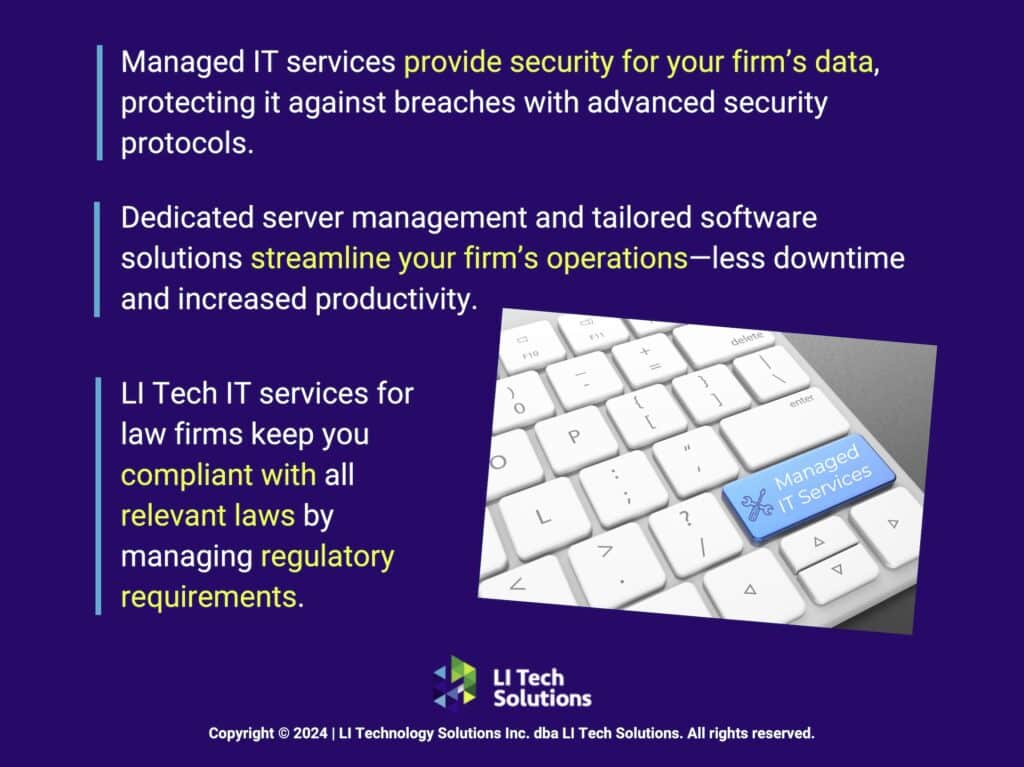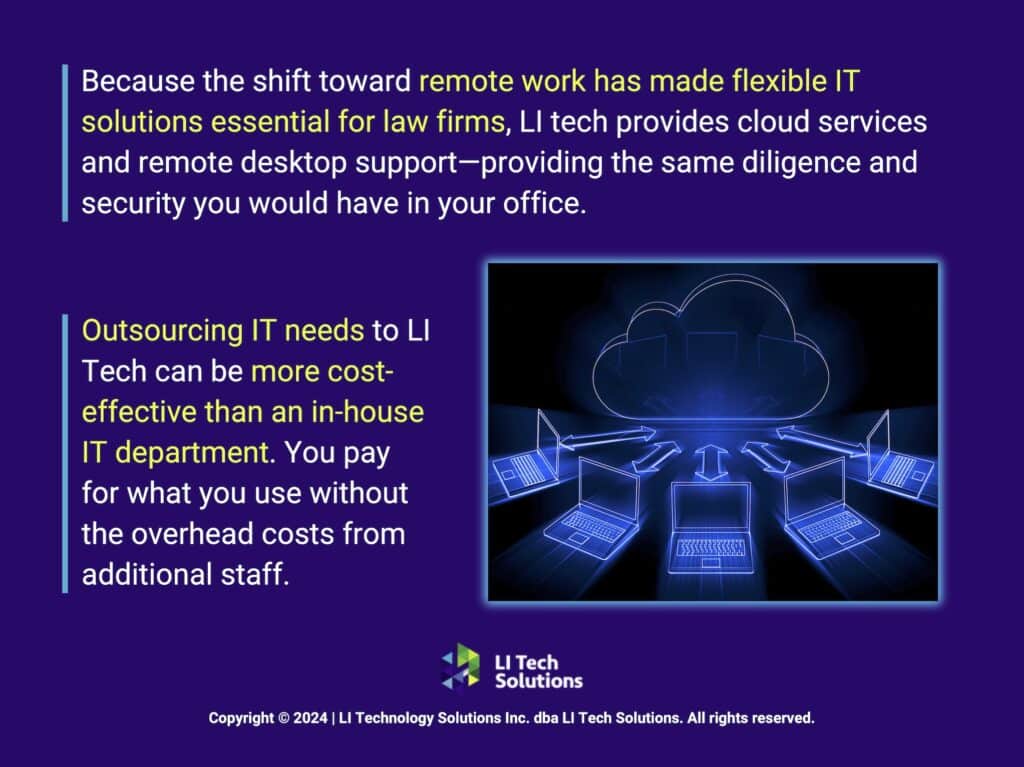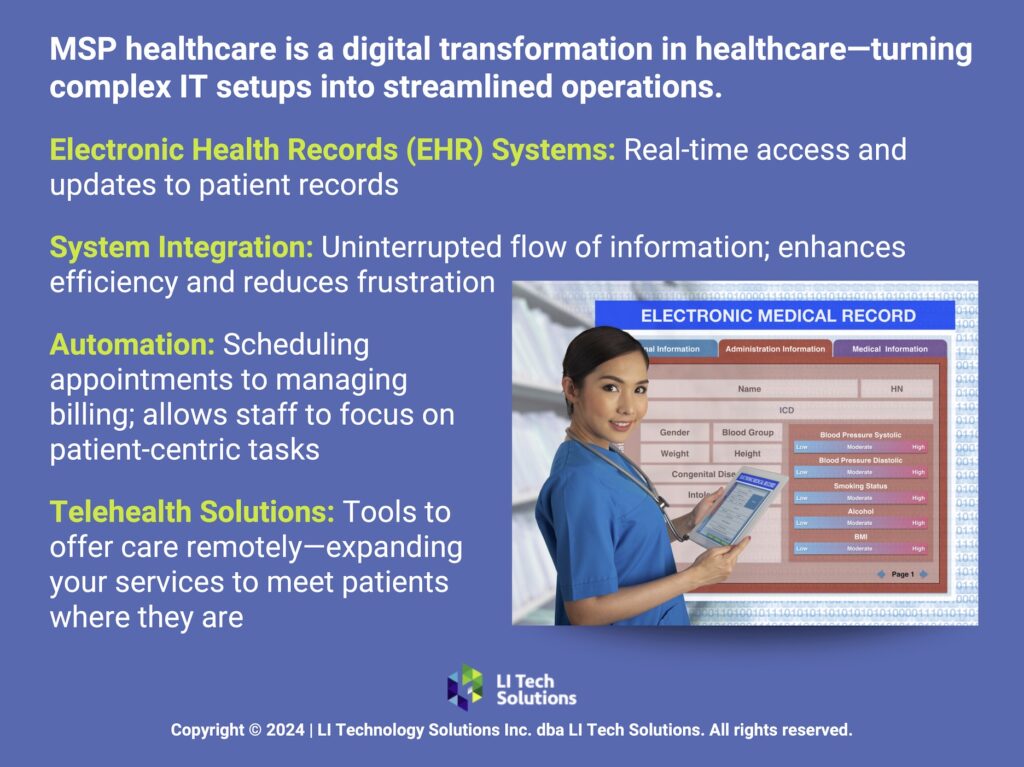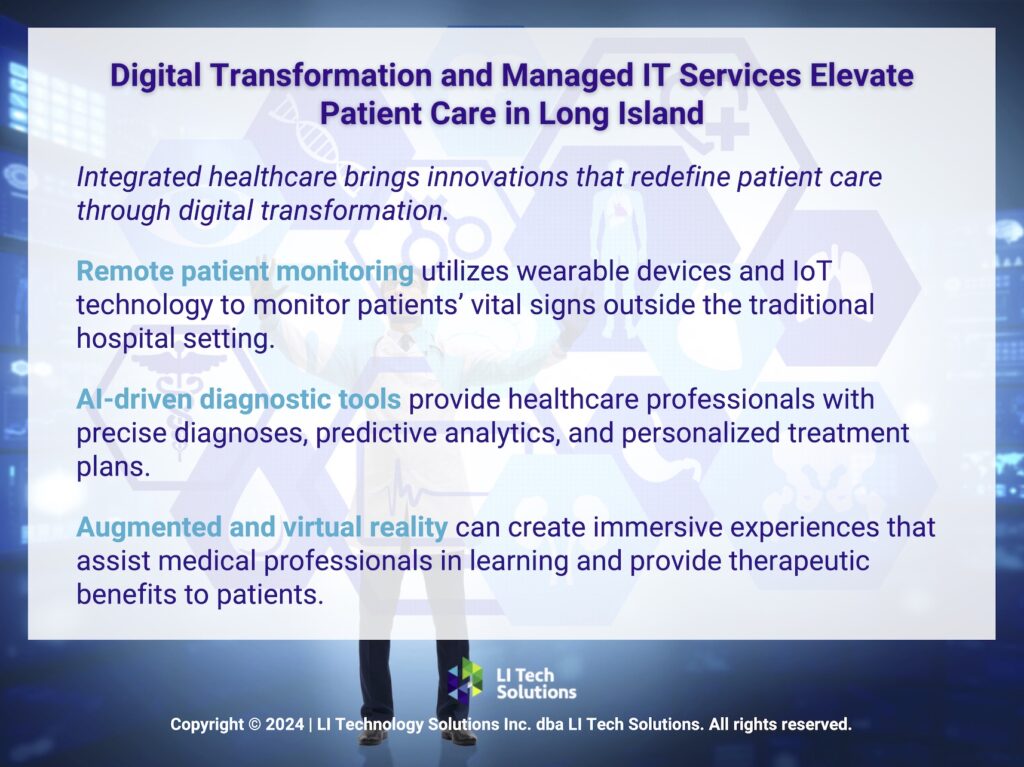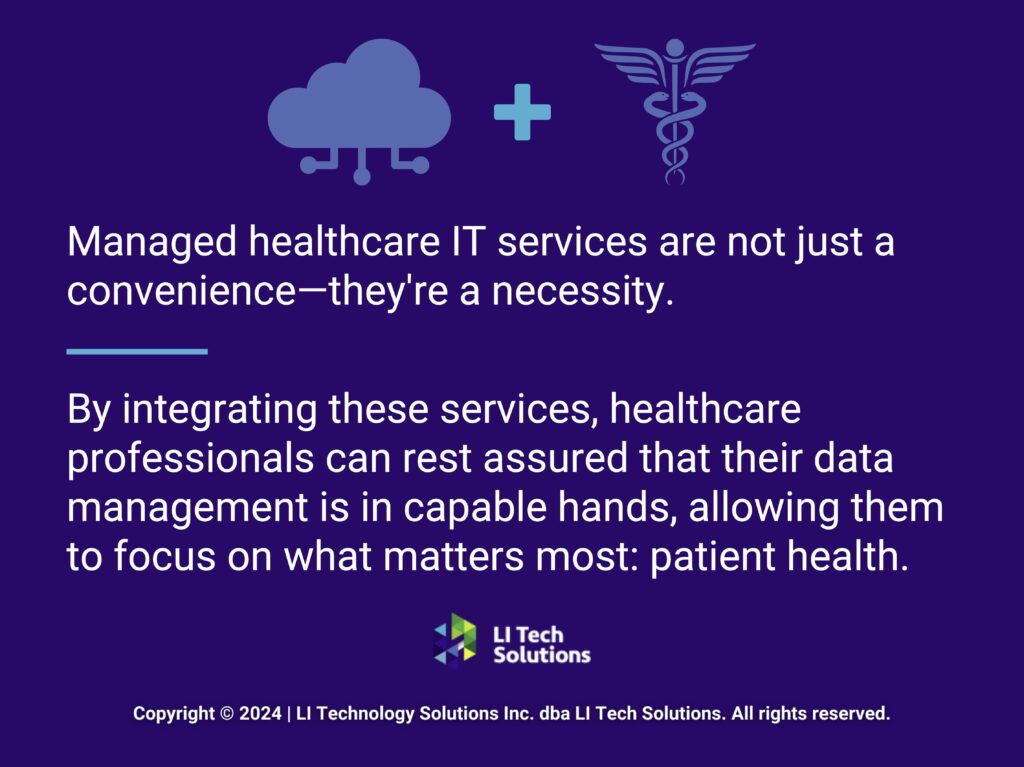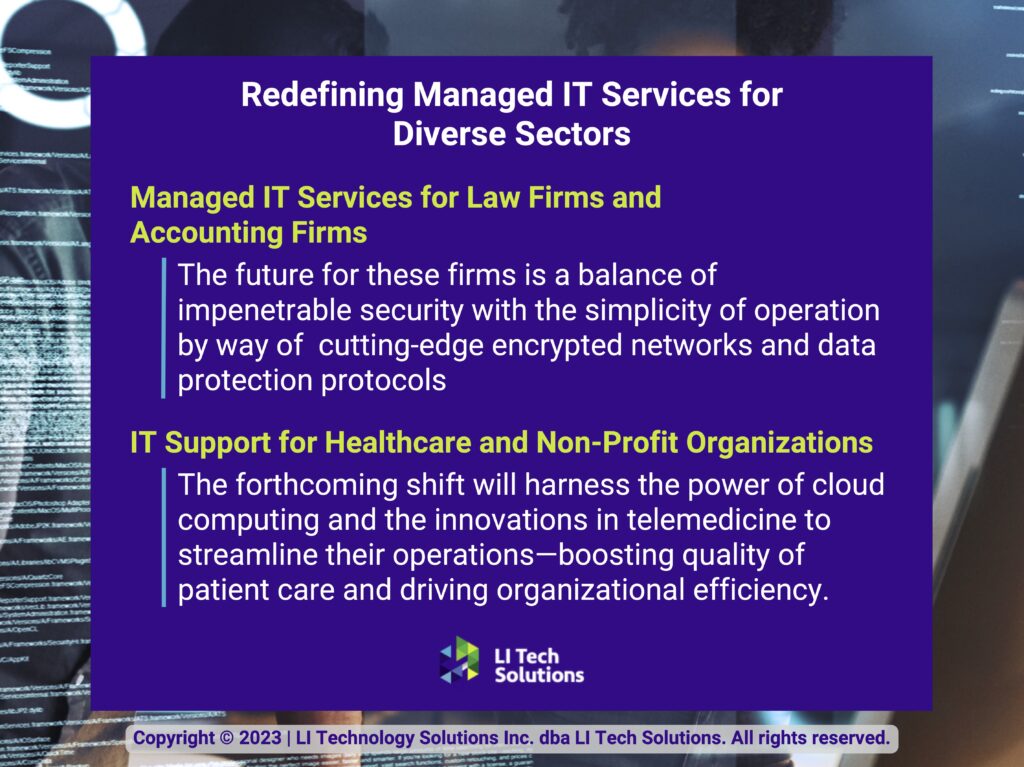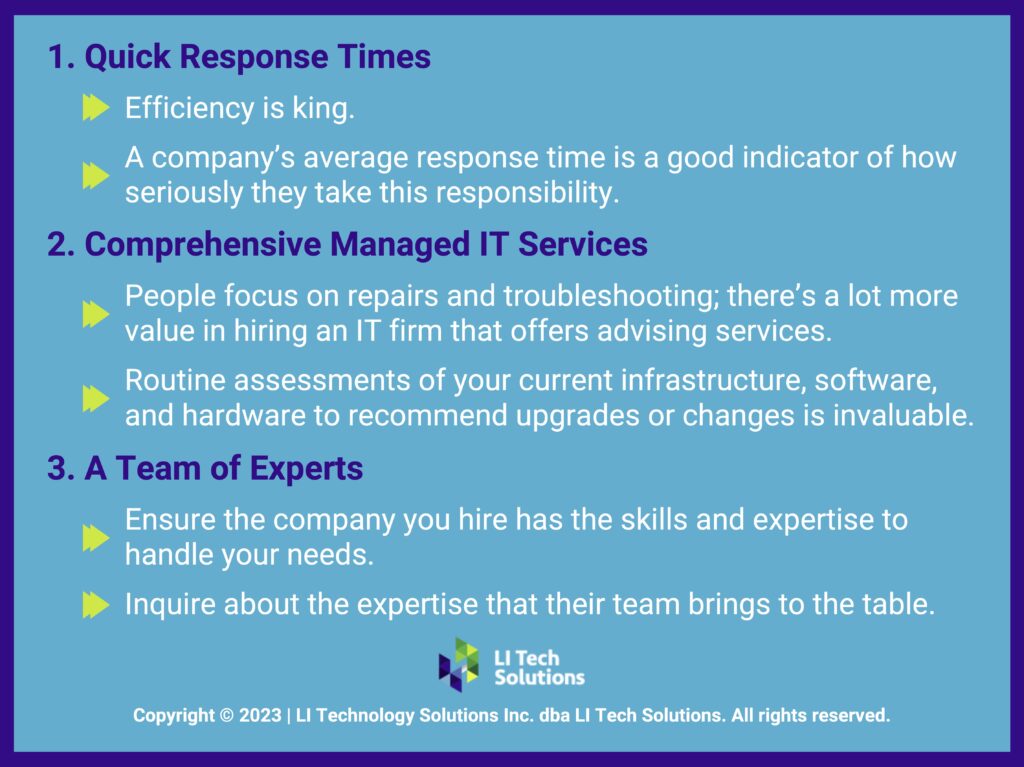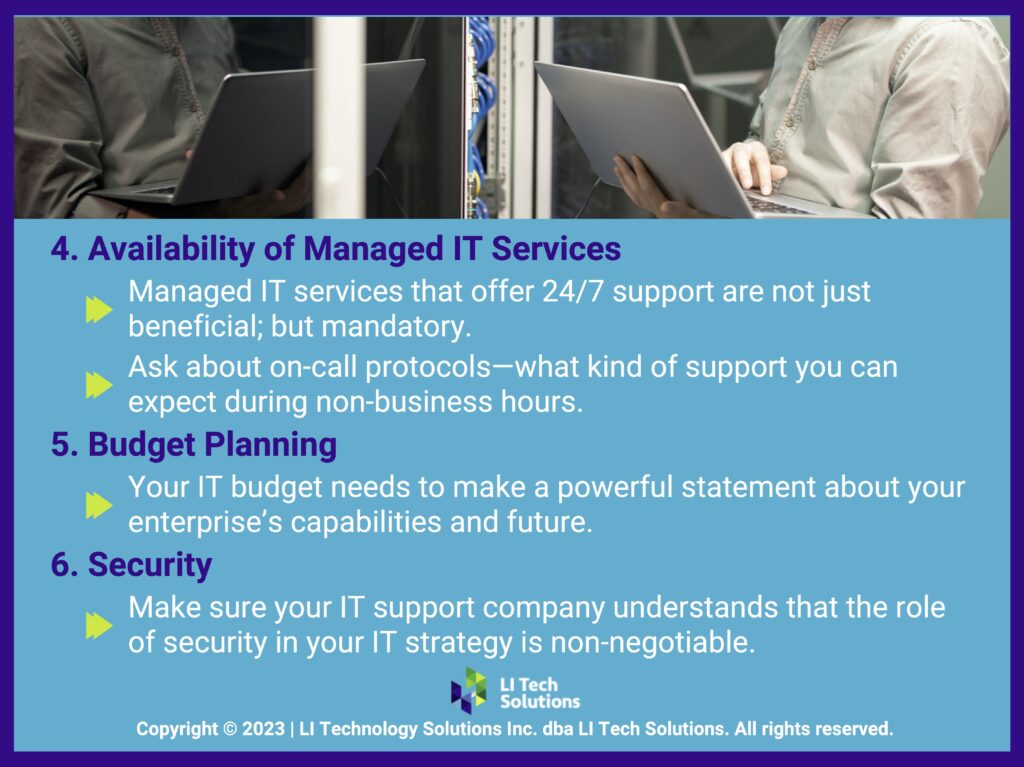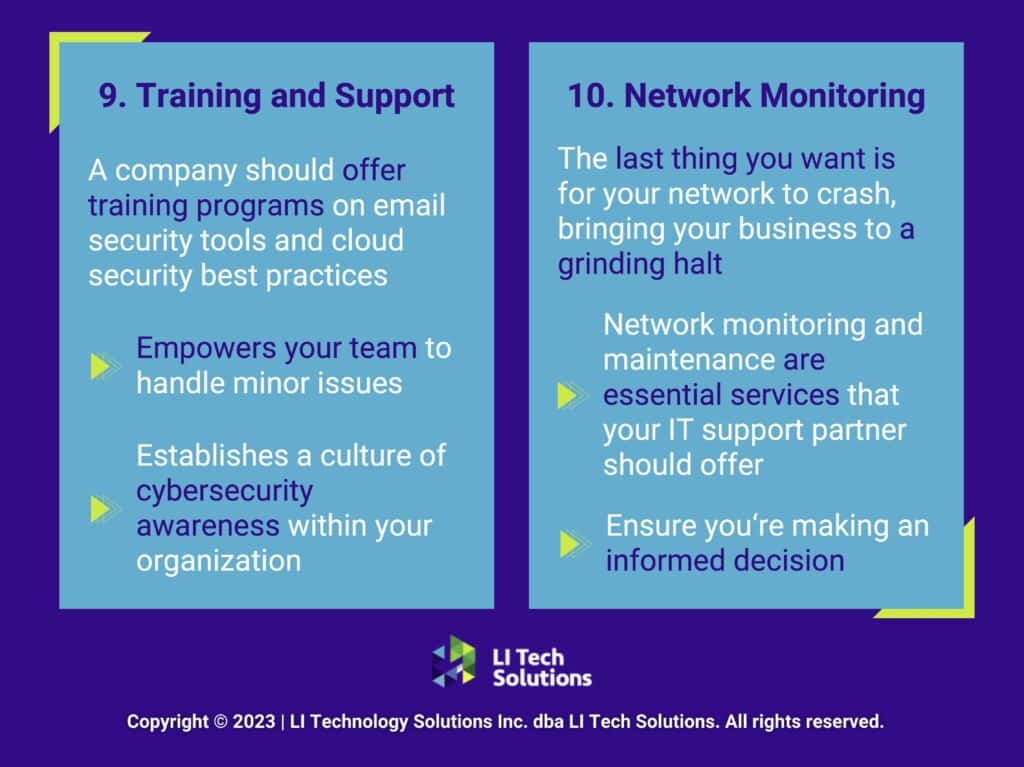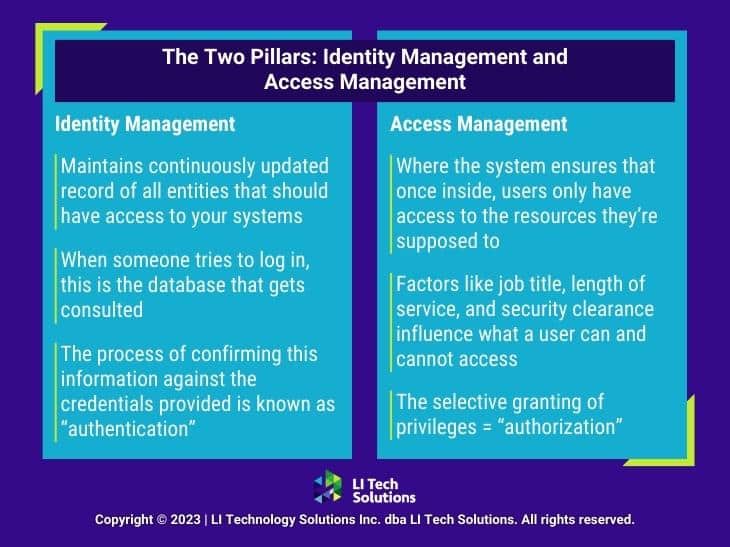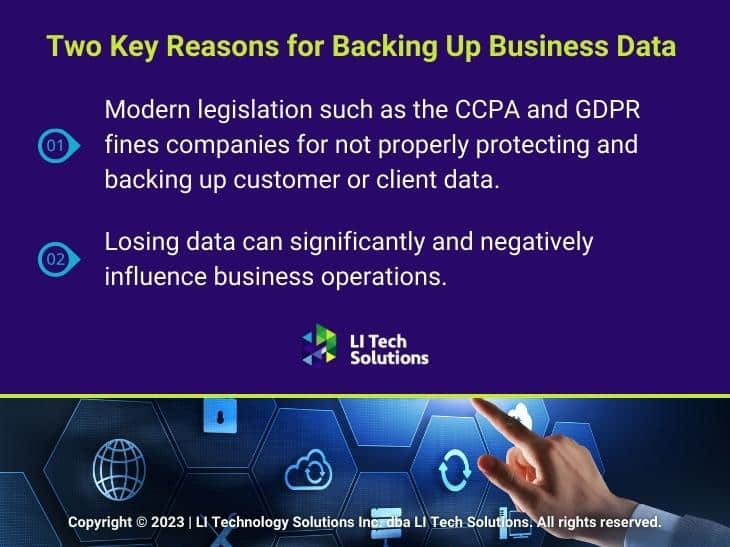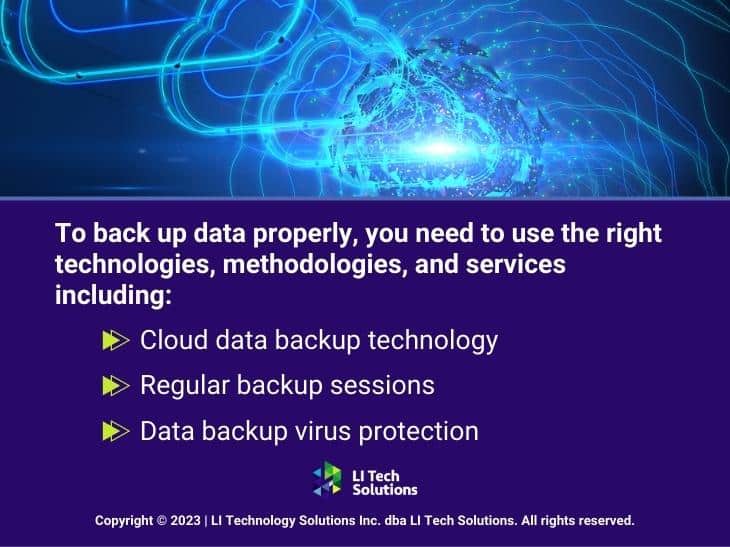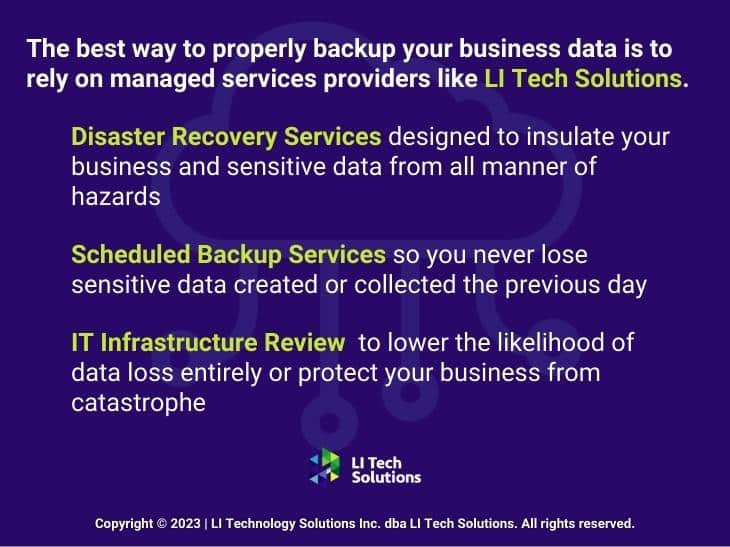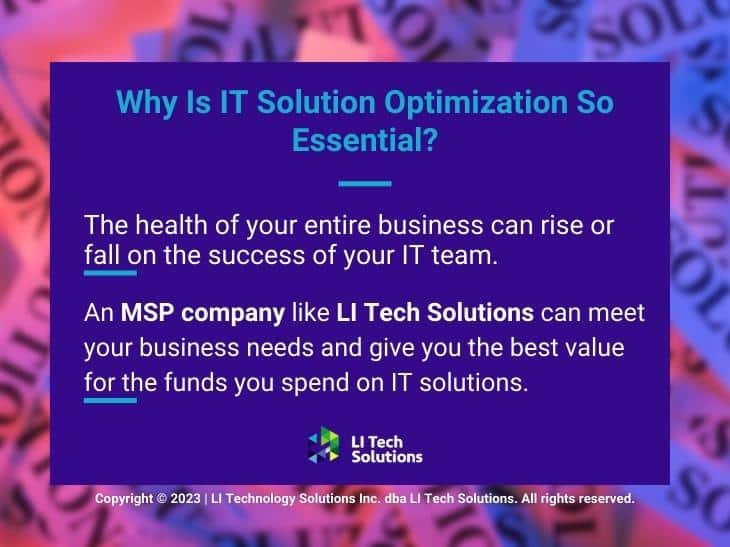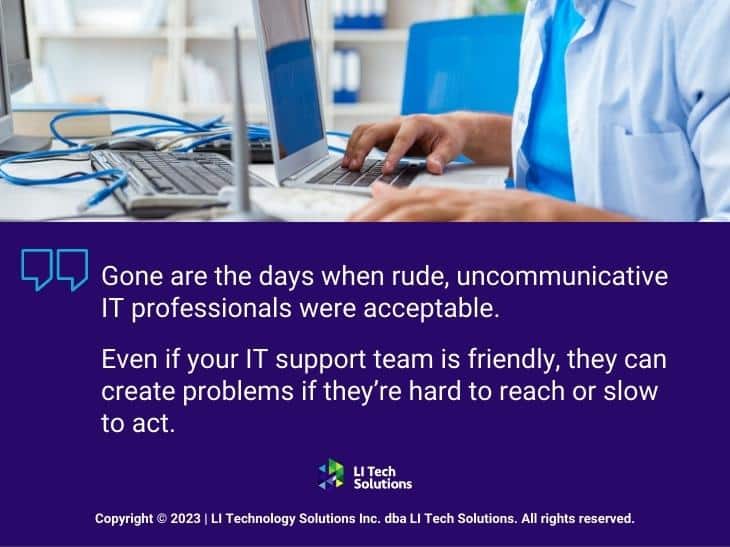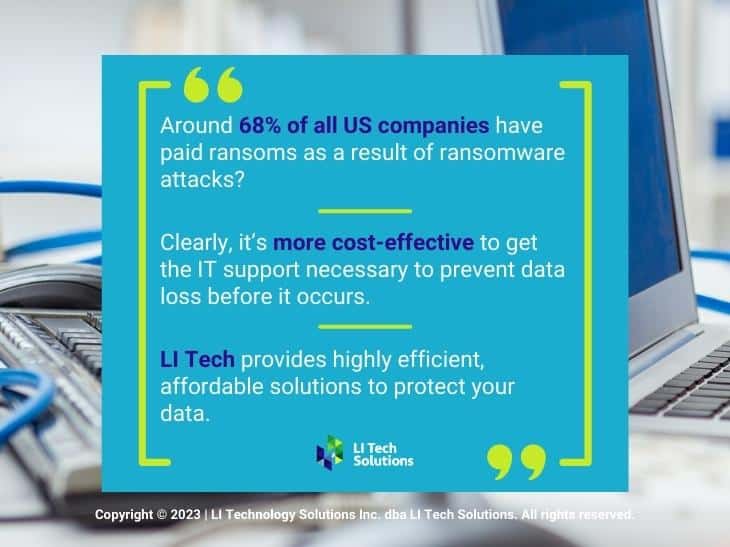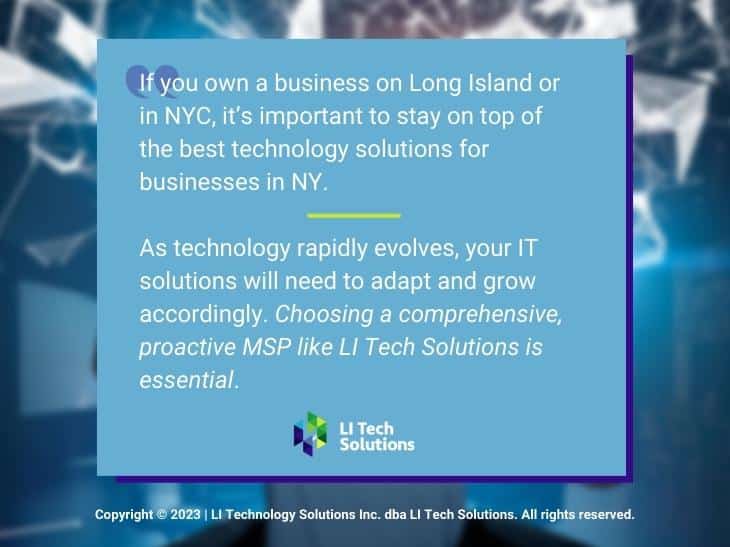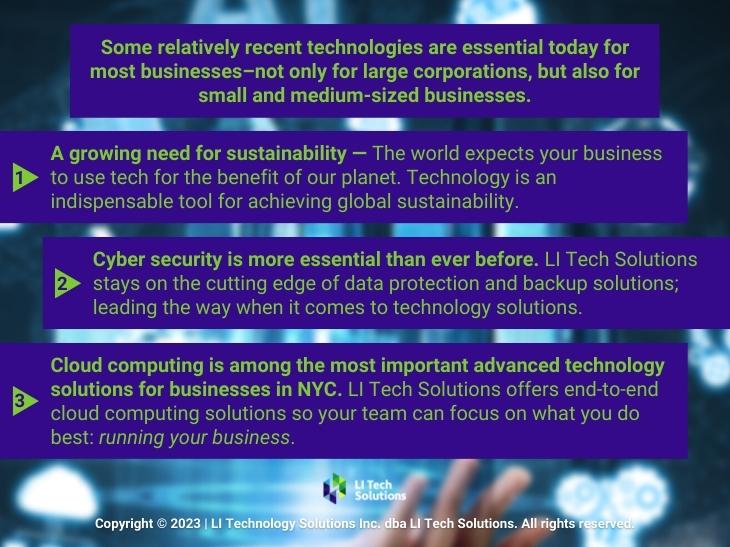Long Island’s Best IT Company Offers MSP Data Protection & Recovery Tips
Navigating the complexities of data protection, an IT company on Long Island stands at the forefront of safeguarding digital assets. In this rapidly evolving digital world, LI Tech implements cutting-edge solutions tailored to your specific operational needs, giving you top security and efficient data management. This article provides you with the best practices in MSP data protection and recovery needed to fortify your technological infrastructure.
Data Risks and the Need for MSP Protection
Before discussing best practices, it’s important to understand why data protection is so important for modern business practices. Your systems generate and store tons of data every day, from client information to proprietary business data. Losing this data can be catastrophic, leading to operational disruptions and significant financial and reputational damage.
The Mechanics of Data Protection
Data protection begins with implementing robust security measures to prevent unauthorized access and data breaches. This includes:
- Regular Software Updates and Patch Management: We help ensure that all your software tools and systems are up-to-date with the latest security patches. This closes vulnerabilities that cybercriminals could exploit.
- Advanced Threat Detection Systems: Partnering with IT consulting on Long Island allows you to employ cutting-edge solutions that detect and neutralize threats before they impact your business.
- Employee Training: Since human error often leads to data breaches, regular training sessions on data security best practices from an IT managed service provider on Long Island, NY, are something you shouldn’t pass on.
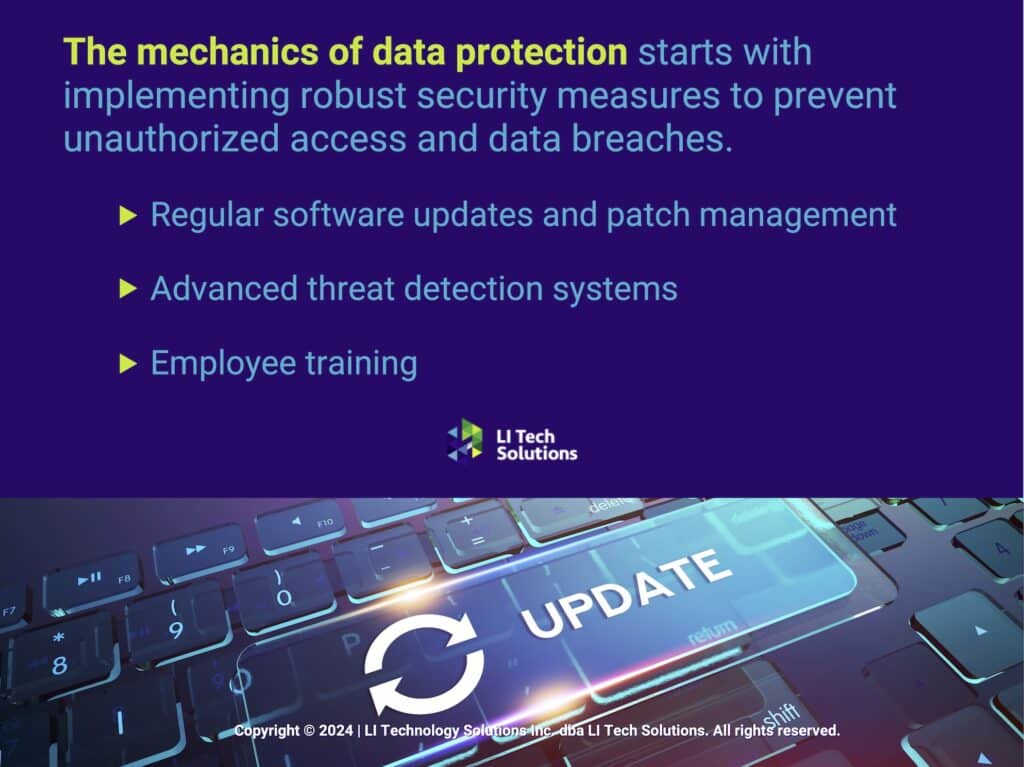
Data Recovery: Your Safety Net
While prevention is the best approach, having a reliable recovery plan is equally important for the success of your business. Data recovery practices are how you make sure your business can quickly bounce back from data loss incidents. Key components of a solid data recovery strategy include:
- Regular Backups: Implementing a routine that captures frequent snapshots of your data is fundamental. We store these backups in multiple locations, including off-site, through outsourcing IT services to protect against physical disasters.
- Disaster Recovery Planning: Beyond data recovery, you need a comprehensive disaster recovery plan that restores your IT operations, including hardware, software, networking equipment, and connectivity.
- Test Restorations: Having Long Island IT support regularly test backup integrity and restoration processes ensures that when a real disaster strikes, your recovery procedures will function the way you expect them to.
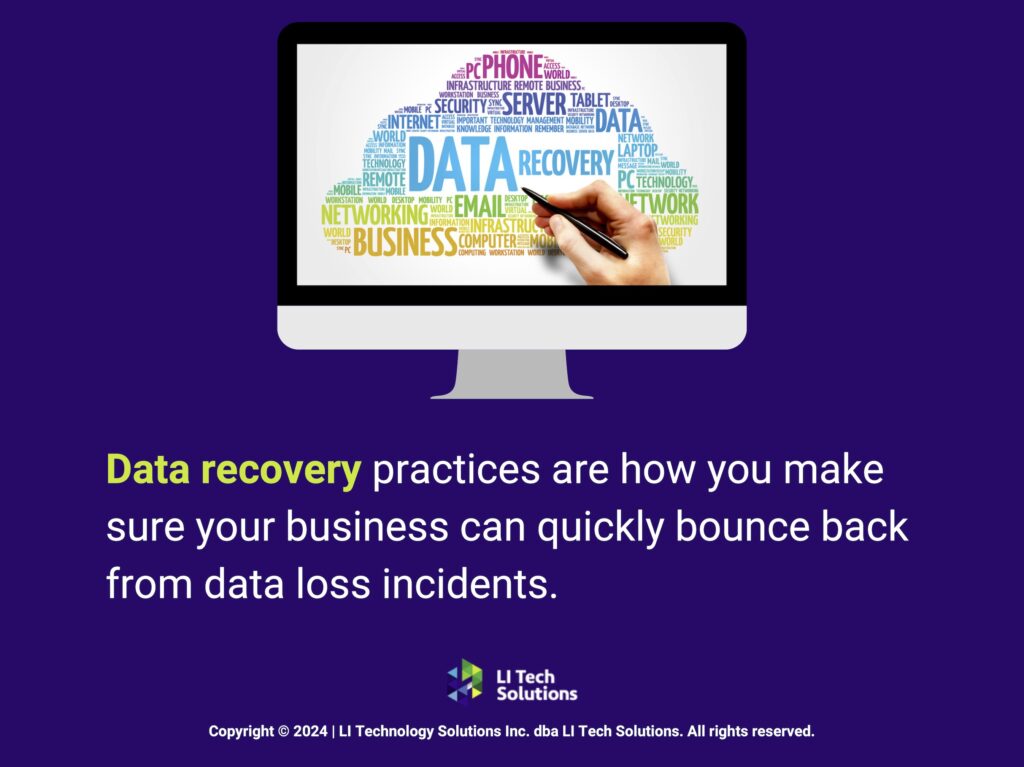
Choosing the Right IT Company on Long Island
For many businesses, including managed services for architect firms, managing data protection and recovery internally can be overwhelming due to the technical complexities and resource requirements. Partnering with a specialized IT company on Long Island offers several advantages:
- Expertise and Experience: Leveraging the knowledge of IT experts who are familiar with the latest data protection technologies and strategies, from non-profit organizations to managed services for healthcare, can significantly elevate your security posture.
- Cost-Effectiveness: Outsourcing these services often tends to be more economical than maintaining an in-house team. This is especially true when you consider the potential cost of a data breach that outsourcing IT services focuses on preventing.
- Focus on Core Business Functions: With a trusted IT partner handling your data security, your team can focus on core business activities without the distraction of managing IT risks.

Partner With Our IT Company on Long Island for the Best MSP Services
If you’re based on Long Island and considering how your business handles data protection and recovery, now is the time to act. Engaging with a reputable IT company on Long Island protects your business from data-related threats and your operational resilience, giving you a competitive advantage. For cutting-edge solutions, contact LI Tech, your local experts in IT consulting and data protection services.