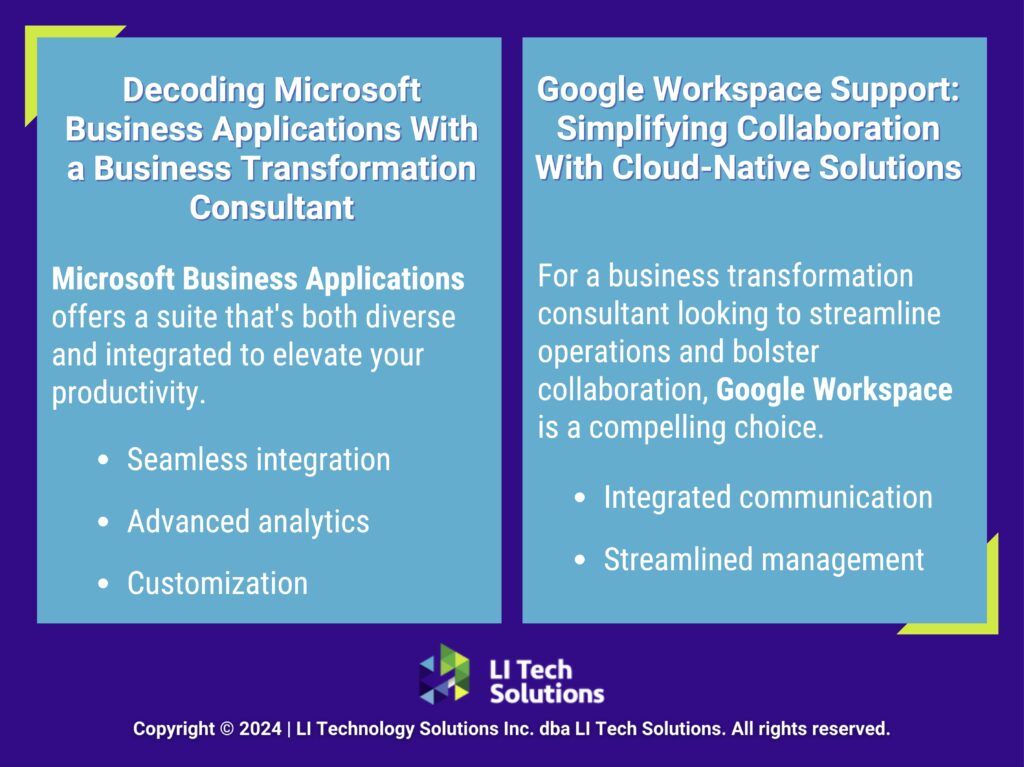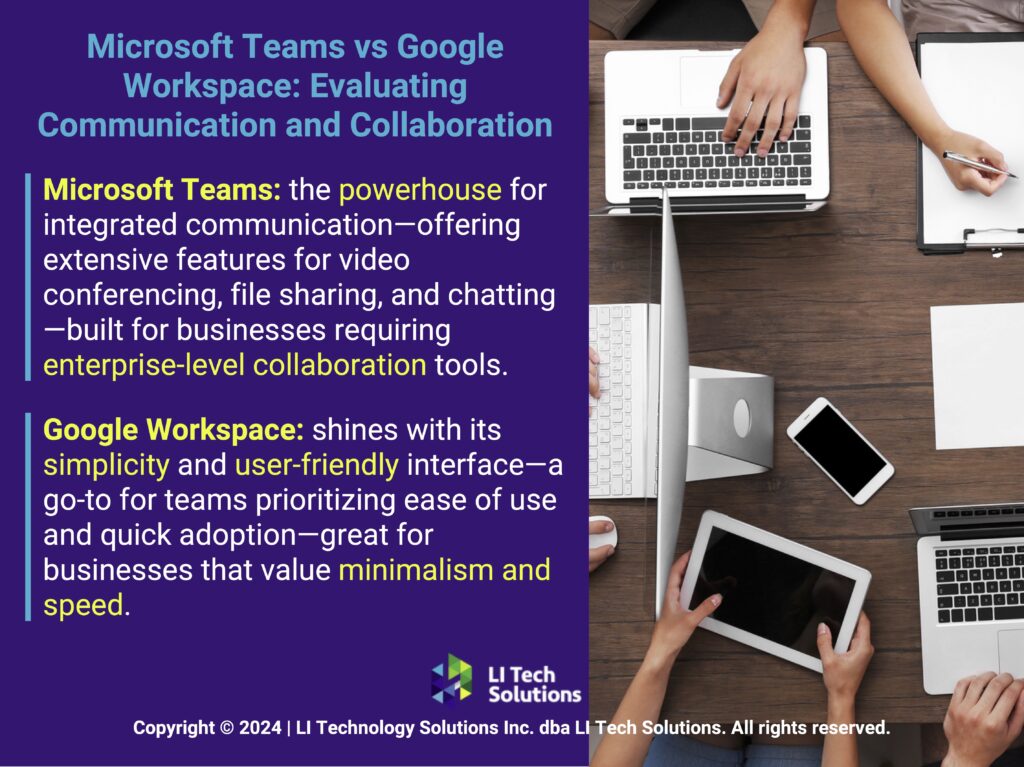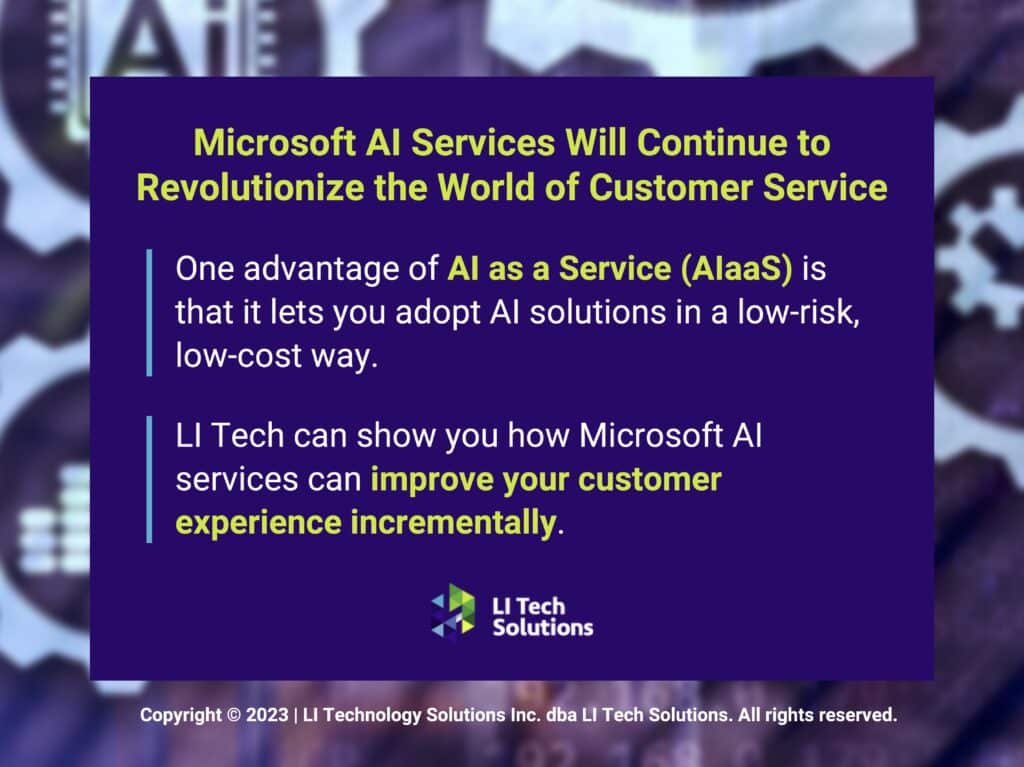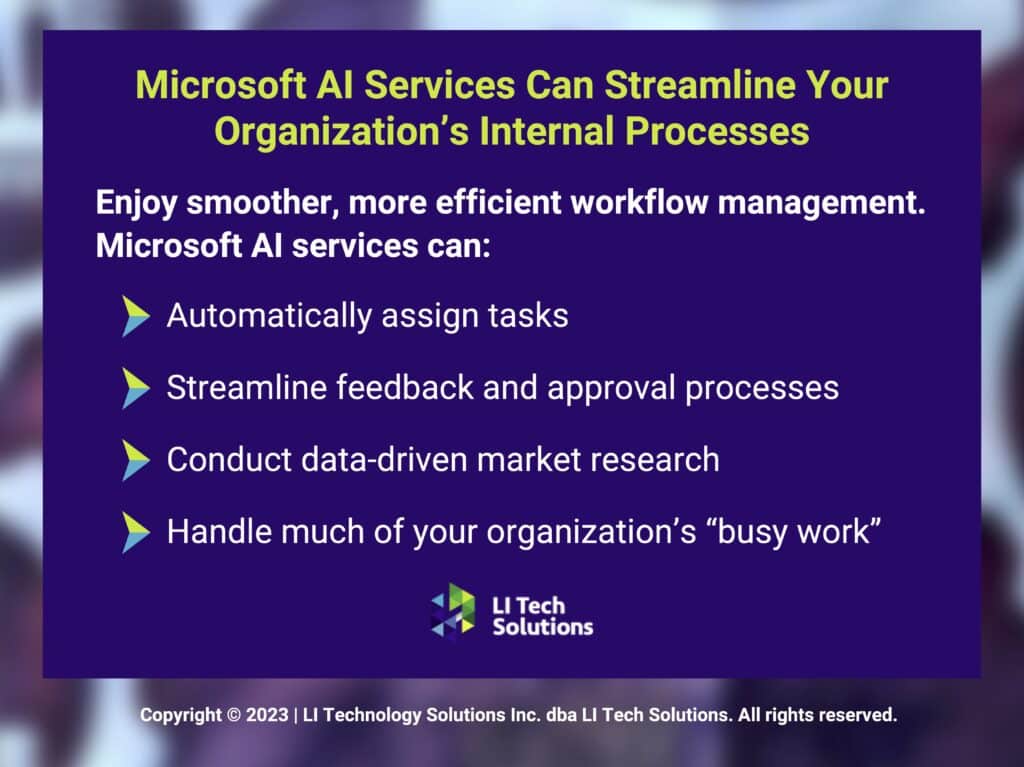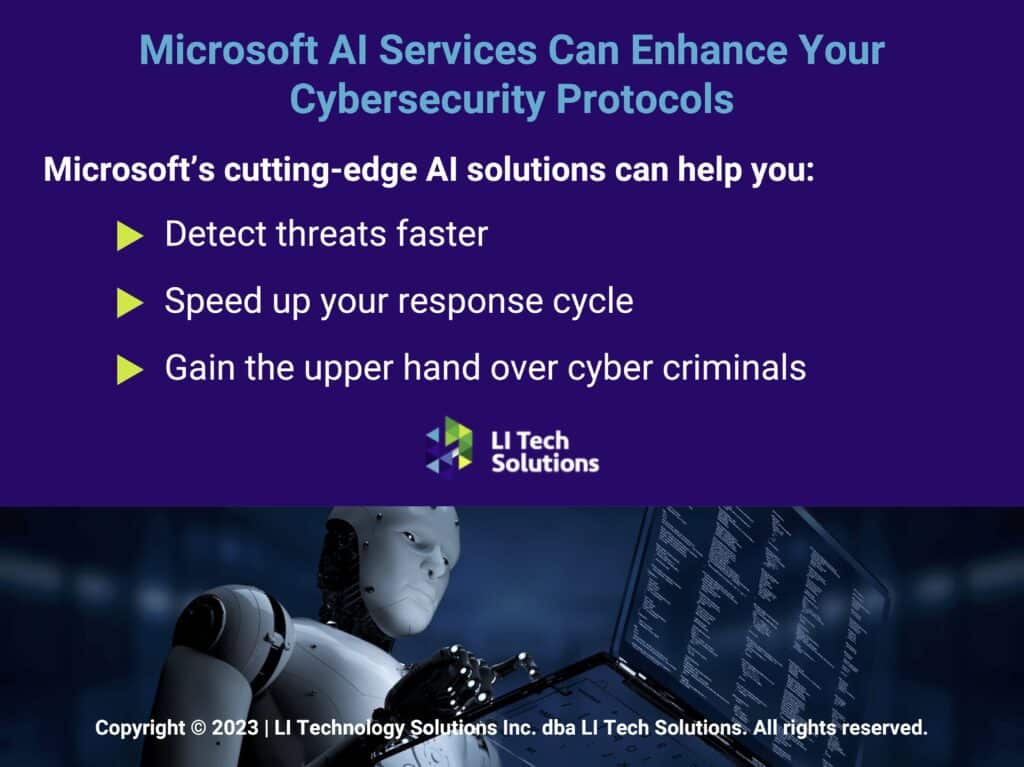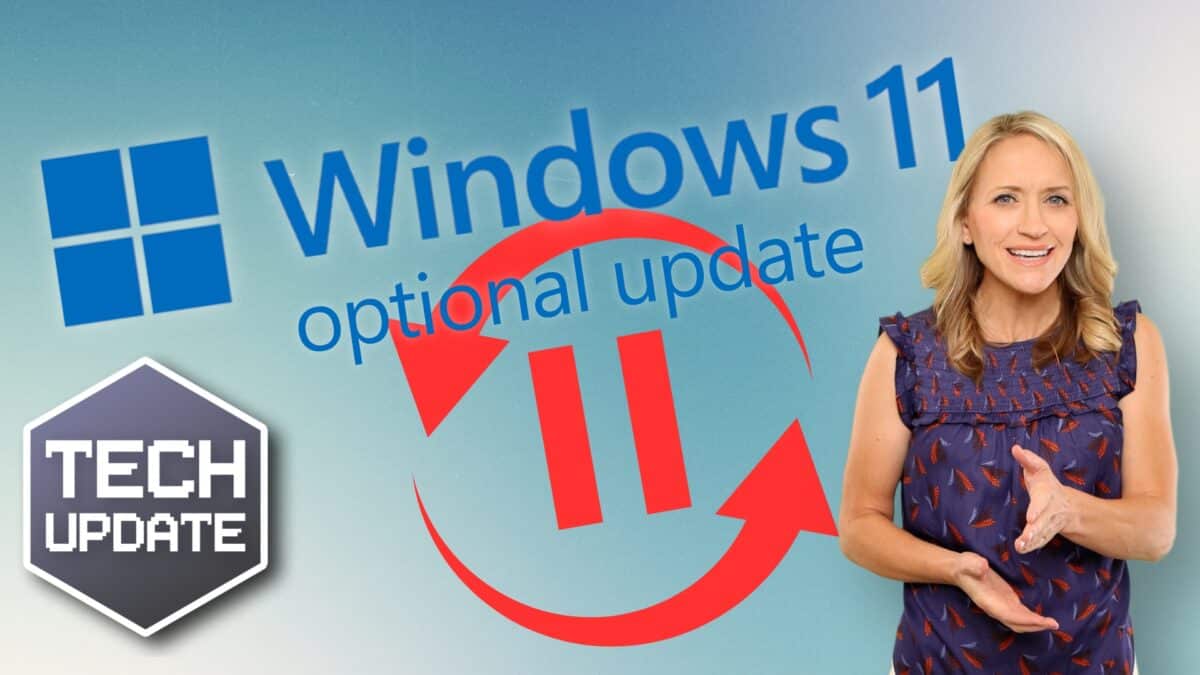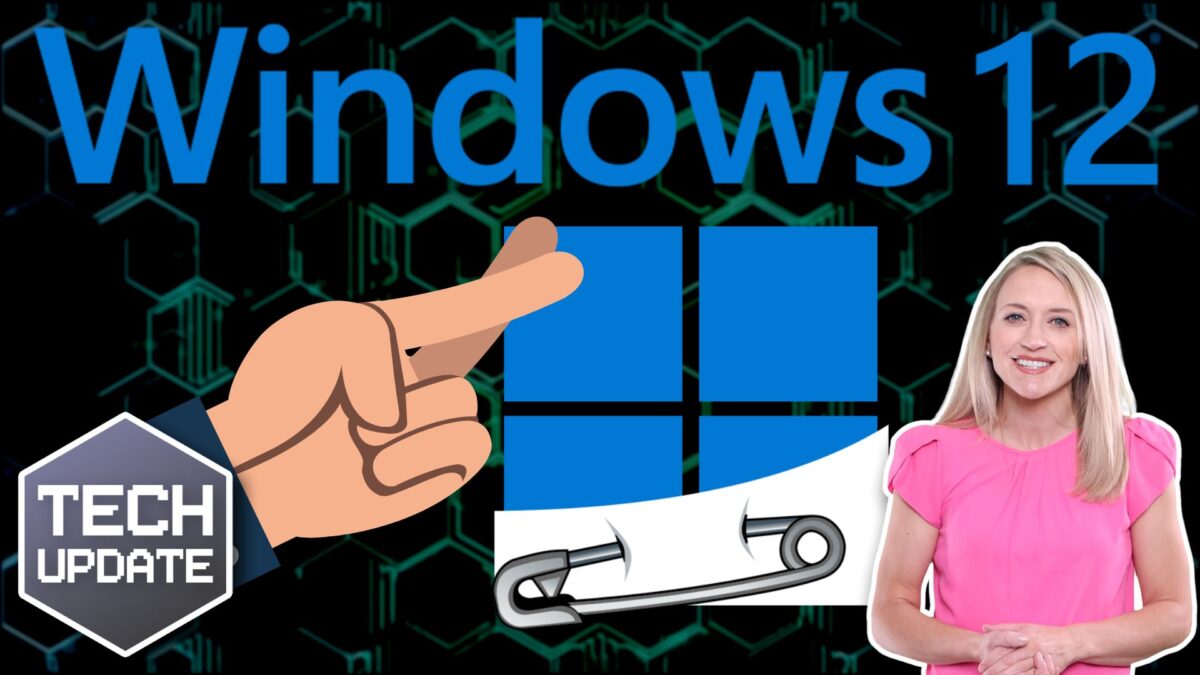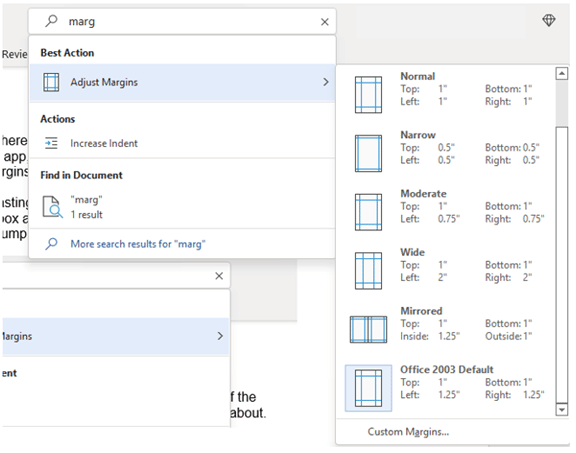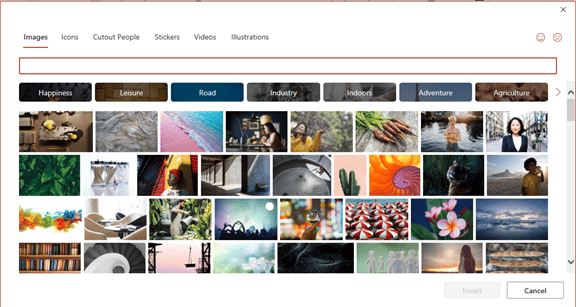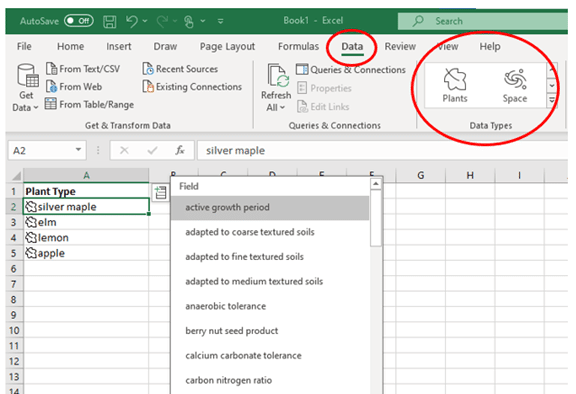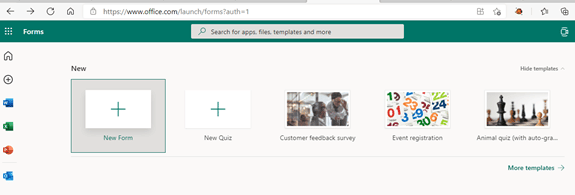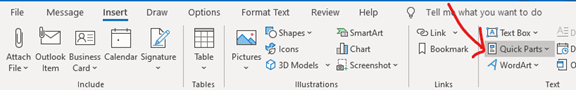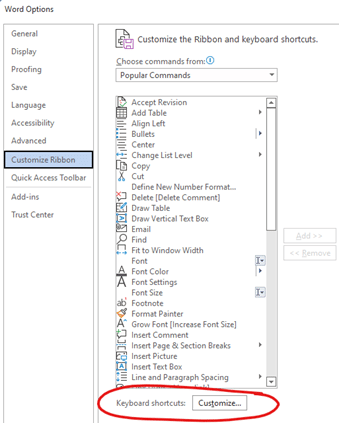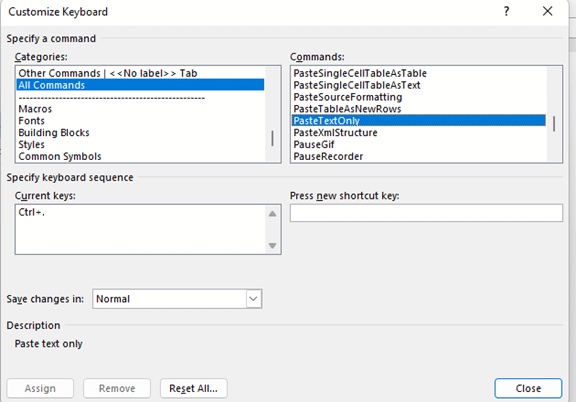Long Island Cloud-Managed Services Company Discusses Microsoft’s Vision for IAM and Cloud Security
As the digital landscape unfurls across Long Island, NY, cloud-managed services have become the heartbeat of business innovation and security. In this dynamic field, the strategic implementation of Identity and Access Management (IAM) is the linchpin for safeguarding your digital frontiers. This article peels back the layers of IAM and cloud security, envisioning the future through the lens of Microsoft’s expertise.
You’ll gain invaluable insights into crafting an infallible security posture that protects and propels your business into uncharted potential. Whether you’re at the helm of a burgeoning enterprise or anchoring a well-established corporation, the revelations here will recalibrate your approach to cloud security and set a new standard for operational excellence.
The Evolution of Cloud Security in Today’s Digital Ecosystem
As you steer your business through cyberspace, it’s the robust fortifications provided by cloud-managed services that stand between your valuable data and the ever-present cyber threats. Cloud security today has created a type of ecosystem where safety and accessibility coexist seamlessly.
Think of IAM as the discerning gatekeeper of your cloud resources—granting access to the right users at the right time for the right reasons. With each login attempt or access request, IAM ensures that every entry is authenticated, authorized, and audited.
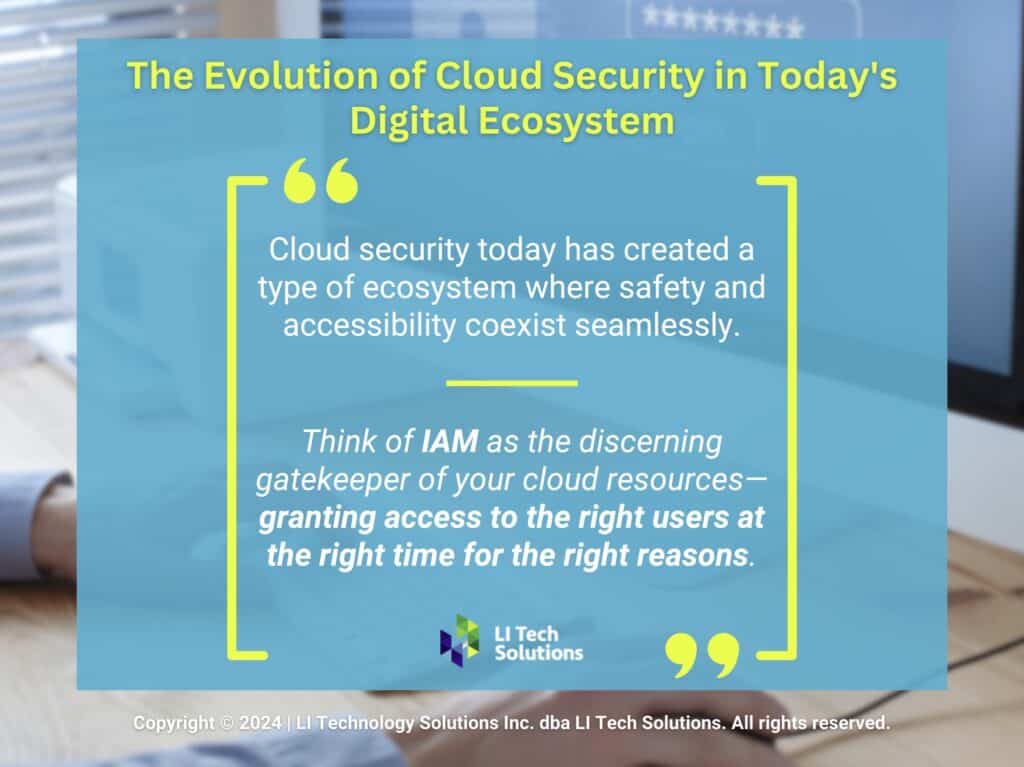
For businesses in Long Island, adopting cloud-managed services is no longer a futuristic concept but a present-day necessity. Whether orchestrating IT support for businesses or harnessing cloud IT services, the need for vigilant and responsive cloud security is undeniable. LI Tech understands this pulse, offering cloud-based backup services and managed IT services pricing that align with your needs without compromising on security.
Data Protection in the Cloud: Challenges and Best Practices 2024
IAM: The Gatekeeper of Cloud IT Services
Businesses are anchoring their trust in cloud security, where IAM stands as the unwavering gatekeeper. It’s the strategic core that distinguishes friend from foe, granting access to digital resources with a meticulous verification process. For companies harnessing cloud-based backup services or any cloud IT services, IAM is indispensable, ensuring every access point is both a conduit for productivity and a barrier against intrusions. However, navigating the complexities of IAM requires foresight and precision to avoid pitfalls. Some of the challenges your company could face without effective IAM strategies include:
- Vulnerable Data: Without IAM, sensitive information can become accessible to unauthorized users, risking breaches and loss of trust.
- Compliance Complications: Failing to meet regulatory requirements can lead to legal repercussions and business fines.
- Inefficient Access Management: In the absence of IAM, managing user access can become a time-consuming and error-prone task.
- Single Point of Failure: Without robust IAM, a single compromised account can lead to widespread security incidents.
LI Tech’s expertise as a managed cloud service provider can guide you through the IAM maze with tailored solutions that resonate with your unique business rhythm.
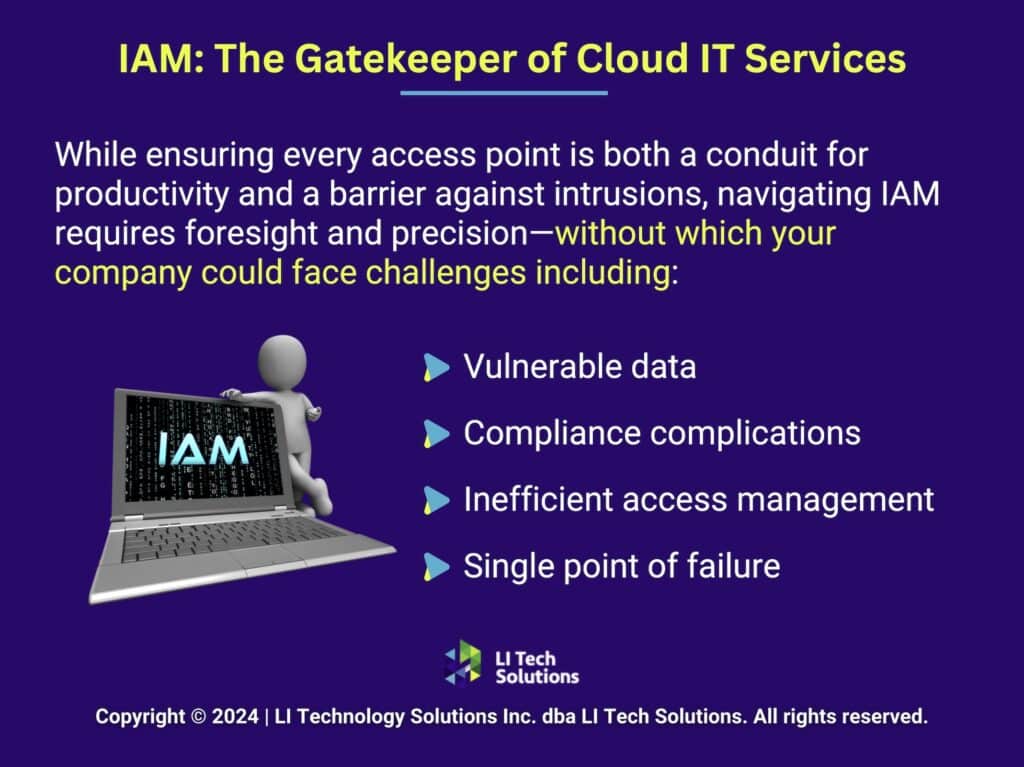
Predicting the Future: Microsoft’s Blueprint for Secure Cloud Environments
Microsoft casts its gaze to the horizon, where the future of cloud security is shaped by foresight, innovation, and an unyielding commitment to robust IAM solutions. Their vision: A fortress in the cloud, built on the bedrock of advanced IAM protocols, equipped to counter threats even before they manifest. Microsoft’s blueprint is an actionable roadmap leading businesses in Long Island, NY, to a secure, agile, and resilient digital ecosystem. Key aspects of Microsoft’s vision include:
- Proactive Threat Detection: Utilizing AI and machine learning to identify and neutralize threats before they strike.
- Seamless Integration: Ensuring that IAM solutions work harmoniously with existing cloud infrastructures.
- Scalable Security: Developing security protocols that grow with your business, accommodating new users and technologies effortlessly.
- Universal Accessibility: Balancing stringent security with user-friendly access across multiple devices and platforms.
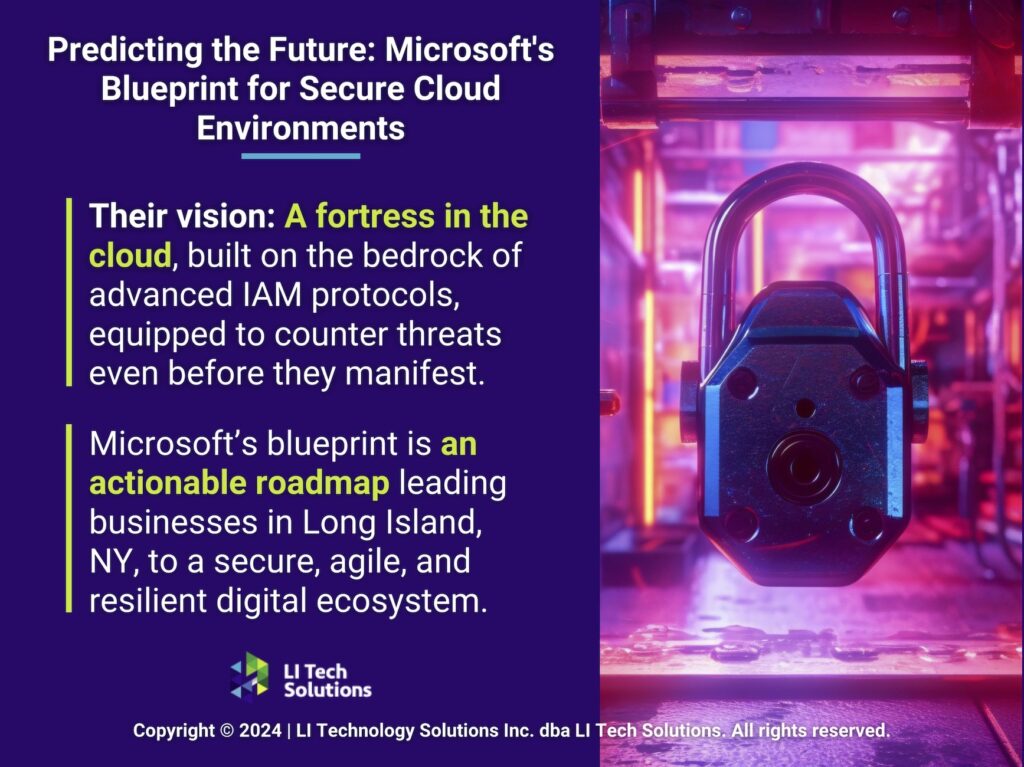
The Impact of Cloud-Managed Services on Local Businesses
The surge of cloud-managed services in Long Island, NY, reflects an evolution in business strategy. By embracing these services, companies gain a robust platform for IAM, which is essential for protecting their digital resources while fostering innovation and efficiency in their operations. This shift isn’t just about adopting new technologies. It’s about rethinking how businesses manage and secure their most valuable assets in the cloud.
Cloud-Based Backup Services: Your Safety Net in a Digital World
The resilience of a business lies in its preparedness for the unexpected. Cloud-based backup services are critical to a comprehensive IAM and cloud security strategy, safeguarding against data loss and ensuring business continuity. Cloud-based backup services are necessary for a number of reasons, including:
- Data Redundancy: Ensures that critical business data is duplicated and stored securely off-site, providing a fallback in case of on-site system failures.
- Disaster Recovery: Enables swift restoration of data, minimizing downtime and operational disruptions after cyber incidents or natural disasters.
- Version Control: Maintains historical versions of documents, allowing businesses to revert to previous data states when needed.
- Regulatory Compliance: Helps businesses meet legal requirements for data protection and privacy by maintaining secure and auditable data backups.
By integrating these backup services, businesses in Long Island, NY, fortify their defenses, ensuring that their operations can withstand and quickly recover from disruptions.
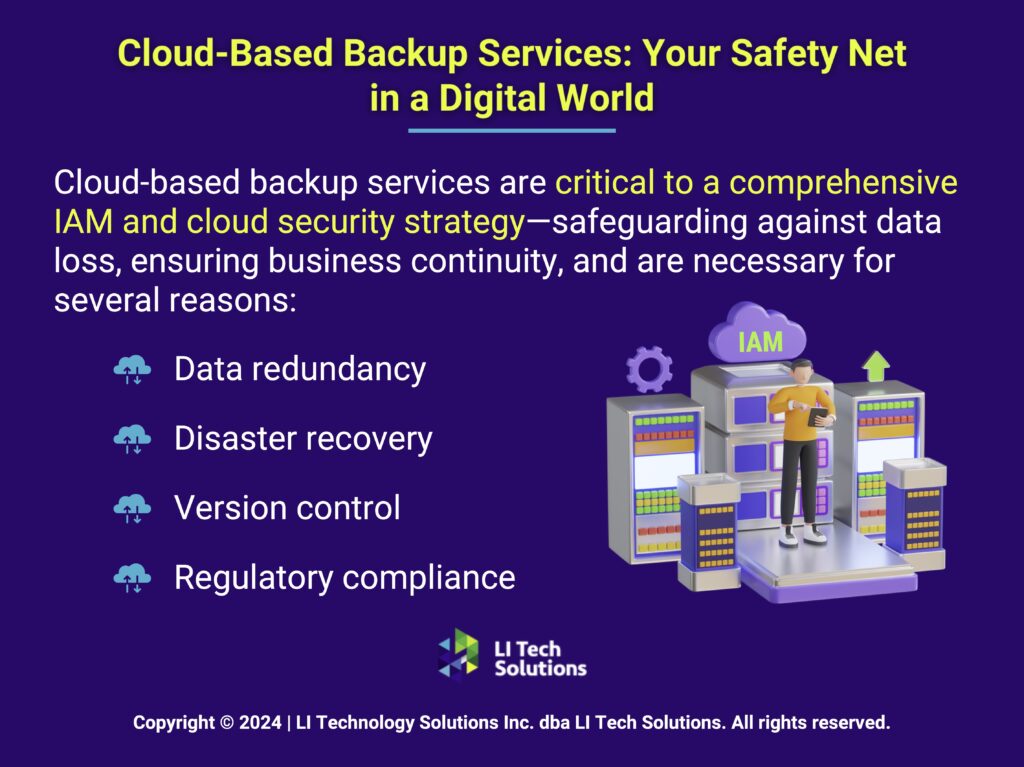
Streamlining Costs With Managed IT Services Pricing
Adopting managed IT services is a strategic move for Long Island businesses aiming to balance cost with technological advancement. This approach can offer your company a predictable pricing model that aligns IT expenditures with your actual business growth. By leveraging services like these, companies are then able to allocate financial resources efficiently. That way, they can ensure they only pay for the IT support they need. This cost-effective strategy aids businesses in optimizing their budgets while maintaining access to cutting-edge technology.
AI as a Service: The Competitive Edge With Our Cloud-Managed Services
AI as a service empowers companies with sophisticated analytics and automation capabilities. This innovative service democratizes access to artificial intelligence, once a resource available only to companies with deep pockets and advanced R&D departments. Some of the benefits of integrating AI into your business operations come in the form of:
- Enhanced Decision-Making: AI analyzes vast amounts of data to uncover insights, driving smarter business decisions.
- Automated Customer Interactions: AI-driven chatbots provide responsive customer service, elevating the user experience.
- Operational Efficiency: Streamlines routine tasks, allowing staff to focus on high-value activities.
- Predictive Analytics: Forecasts trends and behaviors, giving businesses a proactive edge in the market.
By incorporating AI-driven security protocols into our cloud-managed services, we enhance threat detection and response times, ensuring your business remains agile and robust against cyber challenges.
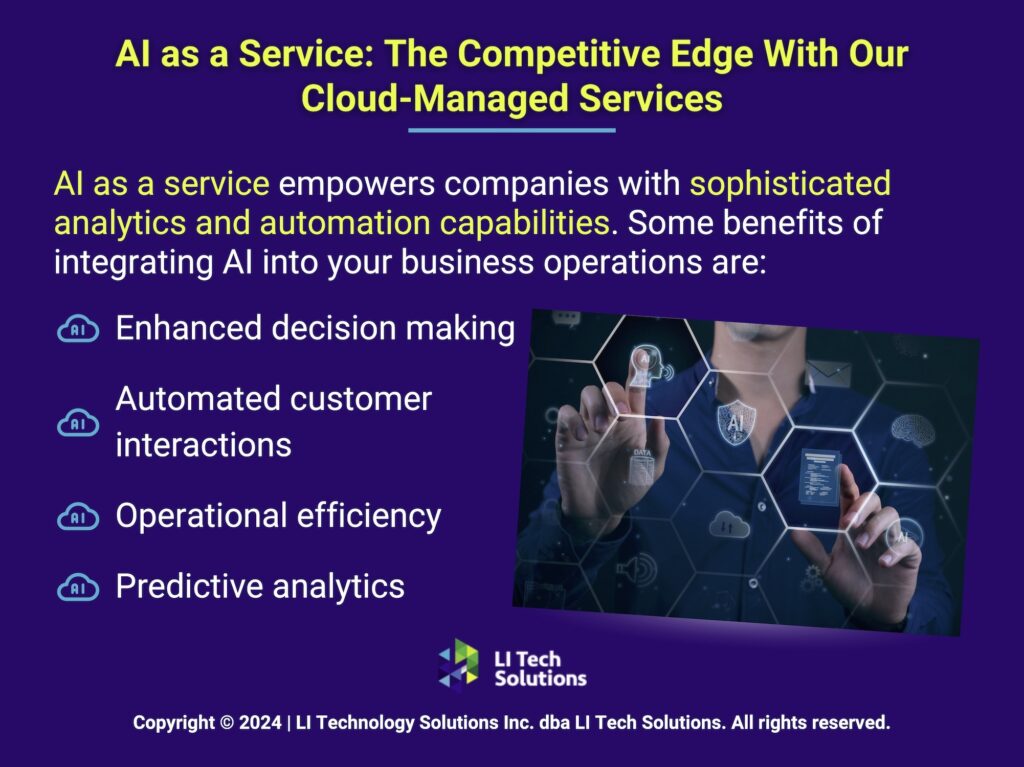
The Role of a Cloud-Managed Service Provider in Business Transformation
A cloud-managed services provider like LI Tech plays a pivotal role in guiding businesses through their digital transformation journeys. These types of providers are able to deliver expertise in cloud consulting services and cloud IT services, in turn facilitating seamless transitions to cloud infrastructures. We can ensure that the cloud solutions you get from us are tailored to the unique needs of each business, providing scalability, security, and support. The partnership with a managed provider is central to navigating the complexities of cloud adoption, enabling businesses to innovate and thrive.
Business Transformation Consultant’s Guide: Microsoft vs Google Workspace in Long Island, NY
Secure Your Enterprise’s Future With IAM-Integrated Cloud-Managed Services
At LI Tech Solutions, your unique security needs are the blueprint for our cloud-managed services. In the heart of Long Island and NYC, we stand as a pillar of innovation, dedicated to fortifying your business against the challenges of the digital age. We’re committed to delivering cloud solutions that are robust and filled with the foresight of IAM intelligence. Connect with us and embark on the journey to a resilient and forward-thinking digital infrastructure that propels your business forward. Contact us today.