Modern enterprises want to take advantage of the unique benefits and conveniences offered by the cloud. However, you need to know how to secure a cloud environment for your company if you want to store and retrieve your data safely in the future.
Not sure where to start? Let’s break down some of the best practices for securing a cloud environment. Many of these practices are already leveraged by managed tech services such as LI Tech Solutions. But you can also implement these practices yourself.
Implement Encryption at All Endpoints | Long Island Tech’s Best Tip
For starters, any secure cloud system will have thorough encryption for all endpoints, including those for both users and corporate staff. Encryption scrambles important corporate or private data, preventing anyone who scoops the data from being able to read it without an encryption key.
This is crucial because, whenever you use cloud services, you send data back and forth between a network in the cloud. Encryption helps ensure that the data stays safe and secure even while using cloud services regularly.
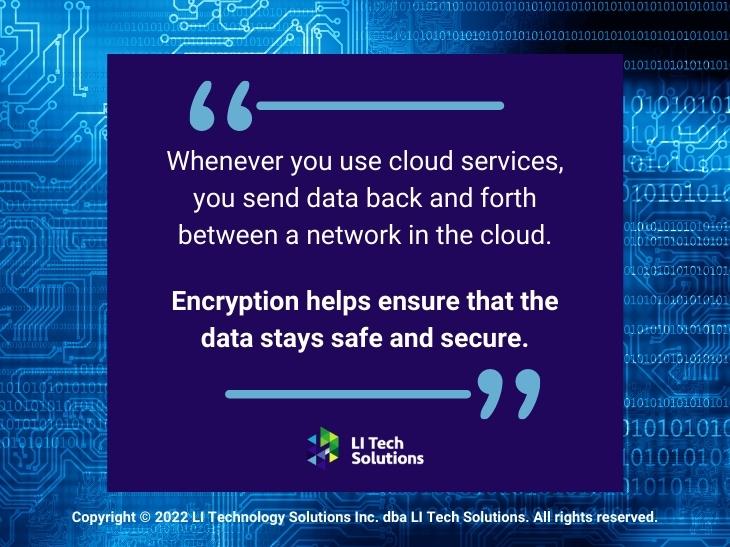
Secure User Endpoints
Similarly, companies need to secure user endpoints, such as mobile phones, desktops and laptops, and any other user devices. Endpoint security can range from antivirus software to fingerprint scanners and more.
Regardless, boosting endpoint security is vital since it reduces the likelihood of cyber breaches via employee computers. These are some of the easiest means for cybercriminals to get access to company data, so organizations need to make it tougher for them.
Choose the Right Provider
Of course, picking the right cloud services provider is also key to enjoying a secure cloud environment. Different providers will emphasize different security techniques or bring different technologies to the table.
For example, LI Tech Solutions has a detailed list of security best practices for cloud environments, such as two-factor authentication processes and cloud security awareness training. That’s one reason why LI Tech Solutions is the go-to choice for Long Island managed services.
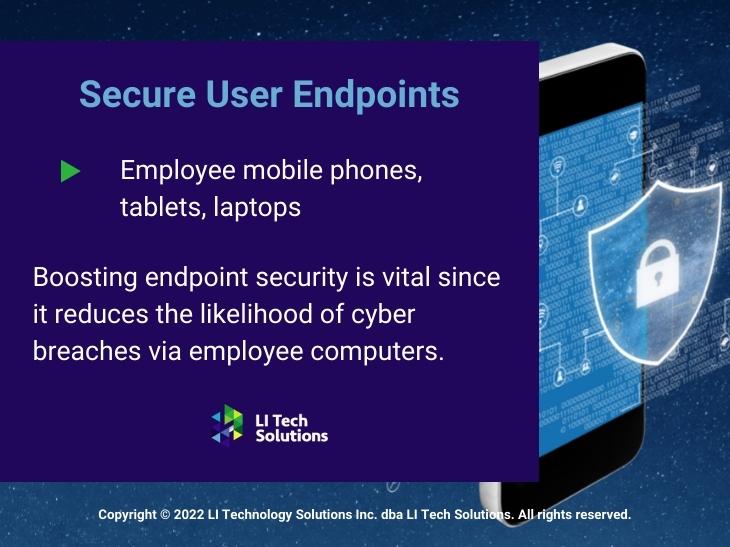
Define Usage Policies for the Cloud
But corporate executives can also take security into their own hands. For example, you can write a detailed list of usage policies for all members of your organization. These usage policies will break down:
- Who is allowed access to the cloud environment
- When cloud access is permitted
- What data is allowed to be transferred between your network and the cloud
- And so on
Defining usage policies is important since it prevents employees from making simple mistakes or from breaching security protocols unknowingly. Once your policies are defined, you can teach employees the right way to use your cloud network or fire employees who fail to abide by security standards.
Digital Hygiene | How The Best MSP in New York Does It
Employee knowledge is further highlighted with digital hygiene. Digital hygiene includes:
- Knowing how to create strong passwords
- Knowing not to leave security badges or other corporate security tools lying around
- How to use a VPN in some cases
- When not to connect a work computer or terminal to a public network (like a coffee house Wi-Fi network)
Corporate executives should regularly hold digital hygiene seminars to make sure their employees are always kept abreast of updated digital hygiene protocols. Practicing digital hygiene is important for everyone in your company, so make sure that you know how to practice it as well!
Set Data Control and Access Policies
Business executives should also maintain strict control of data transfer and access privileges between the company network and the cloud servers. Specifically, you should write down a set of data control and access policies for your entire corporation/team.
These policies will:
- List who’s allowed to access critical or sensitive data, especially data for customers
- Define who’s allowed to transfer data between the company network and the cloud
In general, it’s wise to only give these privileges to certain trusted individuals. That way, there are fewer opportunities for malicious actors to get access to sensitive company data.
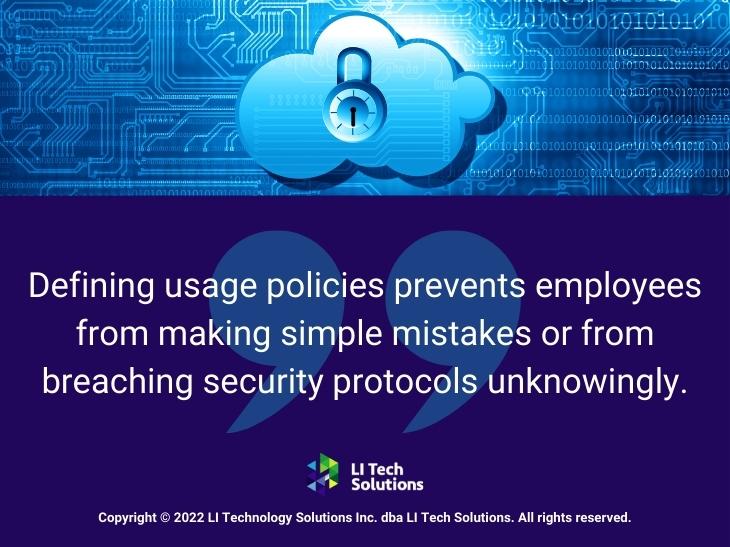
Malware Protection
Naturally, malware protection for your company servers and your cloud access points is just as important as it is for everyday computing or Internet surfing. Anti-malware software and tools are very important, especially because malware viruses are constantly updating and evolving.
Luckily, many managed service providers already include malware protection by default. But even if you don’t have a managed service provider, you should implement malware protection for your cloud services ASAP.
Enable Security Logs | LI Tech Solutions’ Easiest Tip
Security logs are important tools to help you determine what the security vulnerability was after a breach or security malfunction. Security logs:
- May help you catch who breached your servers or sensitive data
- Can be very important during audits or security tests
In some cases, security logs may even help you update or upgrade your security measures before a major attack occurs. Make sure your IT security team or managed services provider has security logs enabled from the start.
Implement Regular Audits/Security Checks
Speaking of audits and tests, your organization should run regular security checks and audits to:
- Anticipate and check for potential vulnerabilities
- Ensure that obvious entrances to your network are sealed up
- Make sure that security software or detection tools are working as advertised
All of this can help prevent an attack from occurring in the first place, which is always cheaper than recovering from a cyber-attack after the fact.
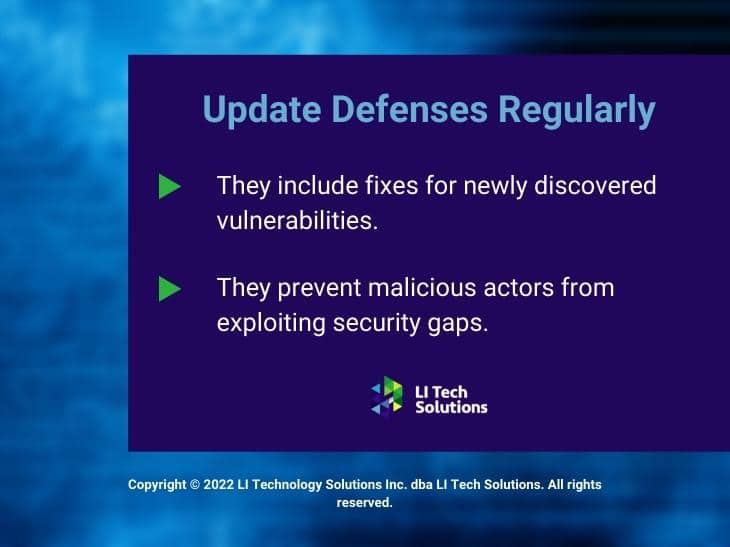
Update Defenses Regularly
Lastly, anyone using a cloud environment should update their antivirus and other defenses regularly. Updates are important because they include fixes for newly discovered vulnerabilities and because they prevent malicious actors from exploiting security gaps.
If you have a managed services team running your cloud services, they should include software and network updates as part of their packages.
Contact LI Tech Solutions For The Best MSP in Long Island, New York
Of course, you can make things easy for your organization by contacting LI Tech Solutions today. As experts in cloud infrastructure and managed services, we’re well equipped and ready to provide your organization with reliable access to a secure cloud environment for all of your data storage needs.
Why wait? Contact LI Tech Solutions today!

